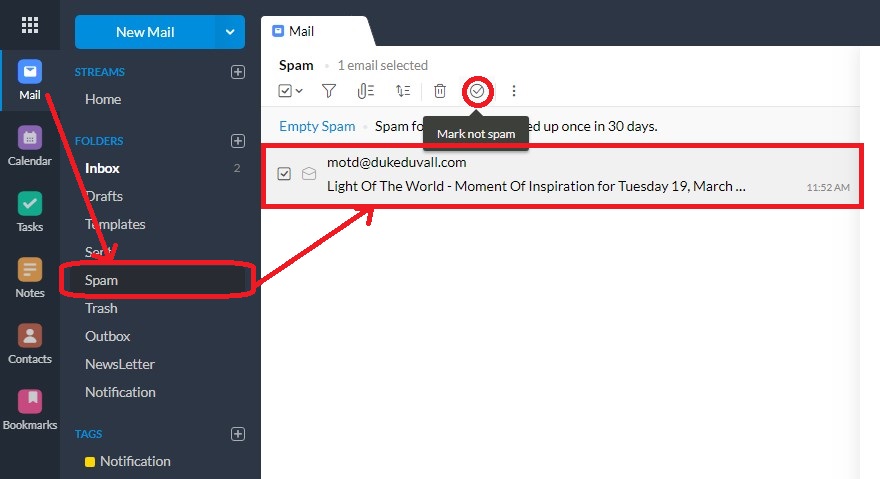How to keep your Daily Light Of The World, Moment of Inspiration, out of your SPAM folder.
Please do the following:
1. Add this email address "email@dukeduvall.com" as your new contact list then add additional information you wish.
If you start receiving our Light of the World, Moment of Inspiration Message of the Day and it goes to spam or junk folder please do the following below on how to whitelist.
How to whitelist an email address with Yahoo! Mail
Sign in to your account at Yahoo! Mail and do the following.
Add the address to your contacts
Add the email address that is sending you email "email@dukeduvall.com" to your Yahoo! Mail Contacts. Yahoo! will usually deliver email from addresses that are in your Contacts.
Mark messages as ‘Not Spam’
If Yahoomail has marked emails you wish to whitelist as spam, tell Yahoomail the emails are not spam.
- In Yahoomail, navigate to the Spam folder.
- Search for emails containing the domain you wish to whitelist Light of the World, Moment of Inspiration or email@dukeduvall.com.
- Select all the emails shown.
- Click the checkbox and then click the Not Spam button.
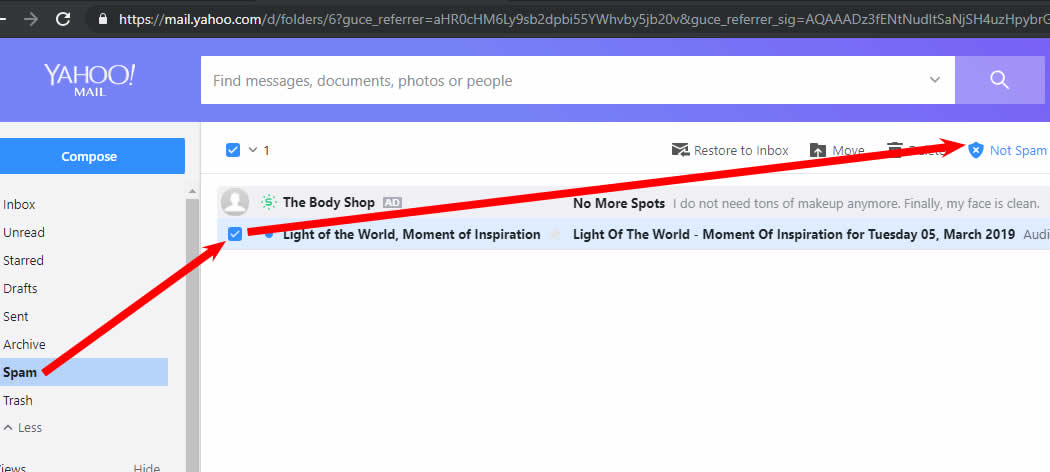
How to whitelist an email address with Gmail
Sign in to your account at Gmail.com and do the following.
Add the address to your contacts
Add the email address that is sending you email email@dukeduvall.com to your Gmail Contacts. Google will usually deliver email from addresses that are in your Contacts.
Mark messages as ‘Not Spam’
If Gmail has marked emails you wish to whitelist as spam, tell Gmail the emails are not spam.
- In Gmail, navigate to the Spam folder.
- Search for emails containing the domain you wish to whitelist Light of the World, Moment of Inspiration or email@dukeduvall.com.
- Select all the emails shown.
- Click the checkbox and then click the Not Spam button.
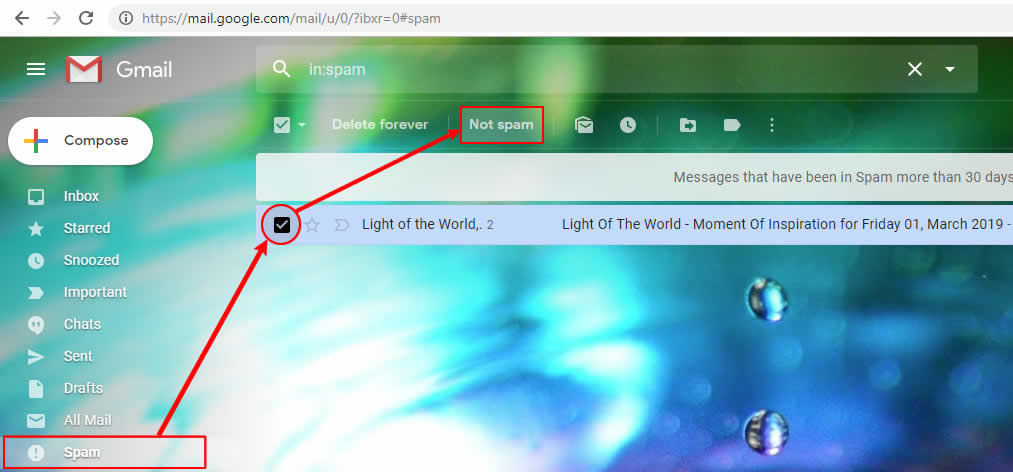
How to whitelist an email address with AOL Mail
Sign in to your account at AOL Mail and do the following.
- Click Contacts in the right toolbar.
- Click Add Contact.
- Enter "email@dukeduvall.com" then add additonal information if you wish.
- Click Add Contact button in the popup to finish.
Mark messages as ‘Not Spam’
- In AOL, navigate to the Spam left side menu.
- Search for emails containing the domain you wish to whitelist Light of the World, Moment of Inspiration or email@dukeduvall.com.
- Select all the emails shown.
- Click the checkbox and then click the Not Spam button.
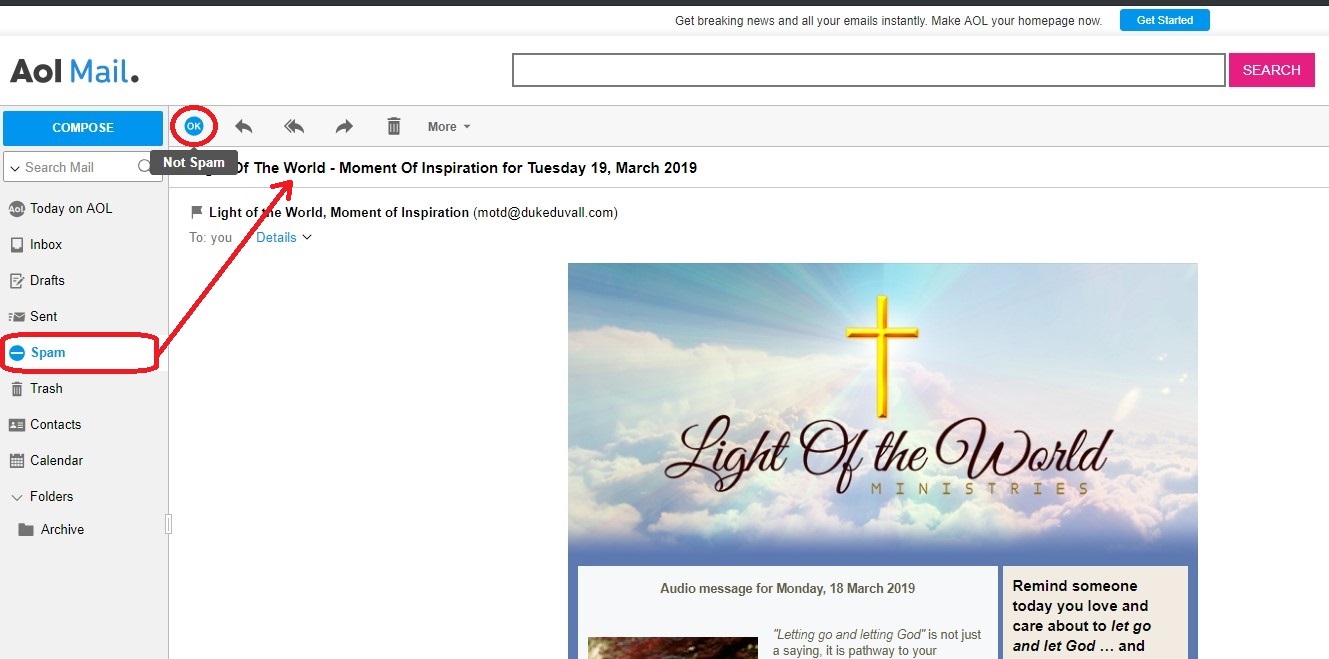
How to whitelist an email address with Mail.com
Sign in to your account at Mail.com and do the following.
- Click Contacts in the top toolbar.
- Click Add Contact.
- Enter "email@dukeduvall.com" then add additonal information if you wish.
- Click Add Contact button in the popup to finish.
Mark messages as ‘Not Spam’
- In AOL, navigate to the Spam left side menu.
- Search for emails containing the domain you wish to whitelist Light of the World, Moment of Inspiration or email@dukeduvall.com.
- Select all the emails shown.
- Click the button Not Spam
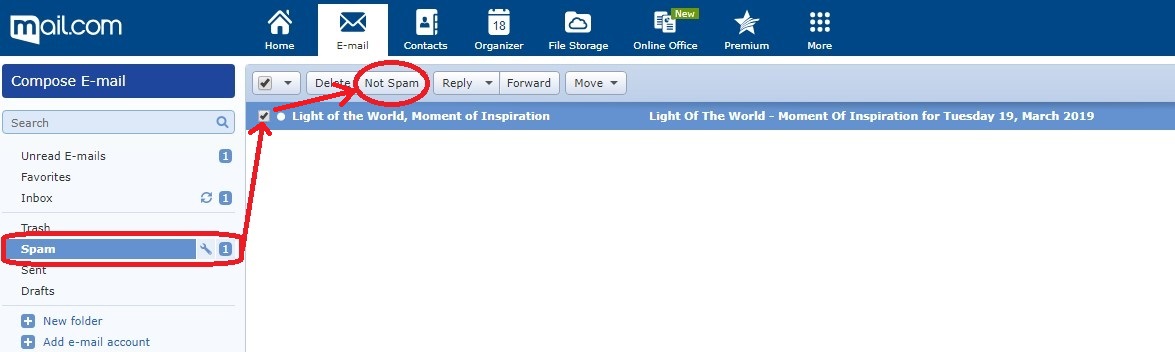
How to whitelist an email address with Outlook
Sign in to your account at Outlook and do the following.
- Click Contacts in the top toolbar.
- Click Add Contact.
- Enter "email@dukeduvall.com" then add additonal information if you wish.
- Click Add Contact button in the popup to finish.
Mark messages as ‘Not Spam’
- In Outlook, navigate to the Junk Email left side menu.
- Search for emails containing the domain you wish to whitelist Light of the World, Moment of Inspiration or email@dukeduvall.com.
- Select all the emails shown.
- Click the button Not Junk
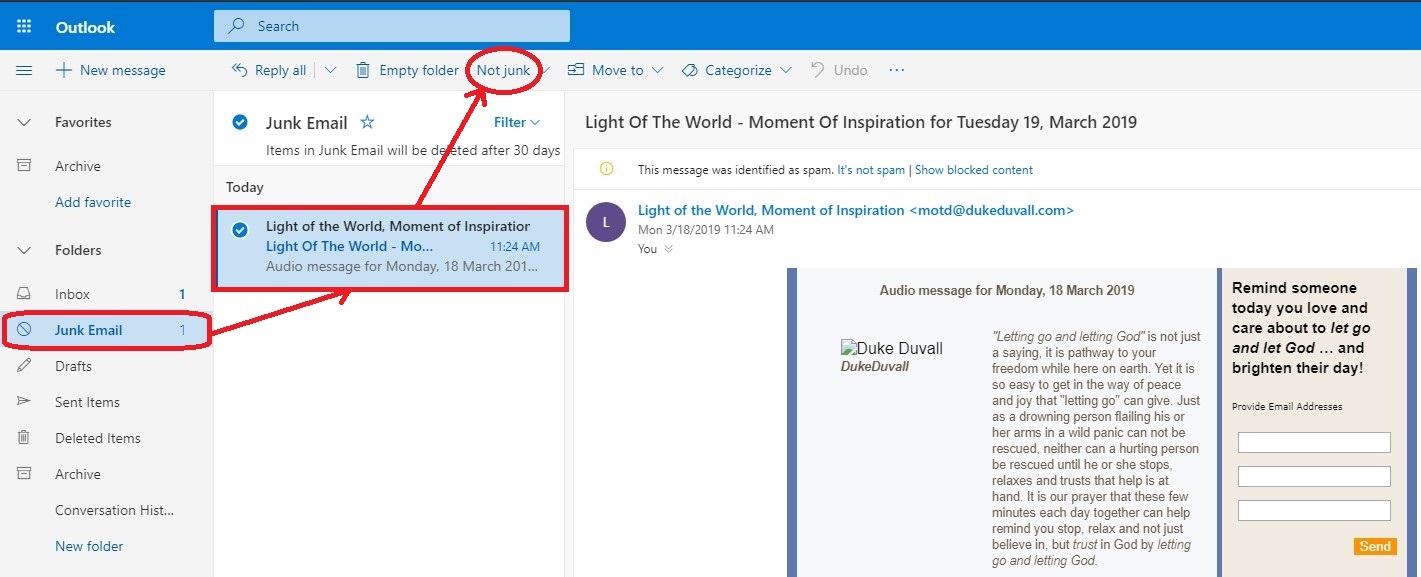
How to whitelist an email address with Zoho
Sign in to your account at Zoho and do the following.
- Click Contacts in the top toolbar.
- Click Add Contact.
- Enter "email@dukeduvall.com" then add additonal information if you wish.
- Click Add Contact button in the popup to finish.
Mark messages as ‘Not Spam’
- In Zoho, navigate to the Junk Email left side menu.
- Search for emails containing the domain you wish to whitelist Light of the World, Moment of Inspiration or email@dukeduvall.com.
- Select all the emails shown go to Spam Folder.
- Click the check icon with a circle to Mark not Spam